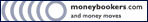|

FAQ - Frequently Asked Questions
General Questions
Technical Questions
Real Money Questions
Backgammon Questions
Poker Questions
Blackjack Questions
Perudo Questions
General Questions
-
How do I switch between playing for Real Money or Play Money?
-
How do I join a game?
-
I forgot my password. What should I do?
-
How do I change my Avatar from male/female to female/male?
-
How many games can I play simultaneously?
-
Can I have more than one account?
-
Who can I contact to get help?
-
What can I do if someone uses offensive language in the chat?
-
What happens if a dispute arises?
-
If there is any dispute, contact our support team
for a quick settlement. Be sure to include the game number when possible, as well as date/time and opponent name(s). Our support team will provide you with the most equitable solution, including, if necessary, refunds, as deemed appropriate by our support team, based on our records and any records you send us.
Technical Questions
-
How do I start to download the software?
-
How long does the download process take?
-
What are the minimum system requirements for my computer?
-
The minimum system requirements needed to run the BackgammonMasters.com software are:
Most computers purchased within the past 5 years will meet these requirements. At the moment we do not support non-Windows platforms.
-
How do I uninstall the BackgammonMasters.com software?
Real Money Questions
Please visit our Real Money page for detailed information about playing for real money, types of accounts, the cashier and deposits/withdrawals.
-
How do I get my $25 Free Money Bonus?
-
What will show up on my credit card bill if I deposit by credit card?
-
What is a rake?
-
Is it legal to play online for money on this site from my jurisdiction?
-
Backgammon is a skill game. In some countries and regions, online skill games for money are not allowed. We recommend you check with your local authorities before you play. If skill-gaming is not legal in your region, we will not be held responsible for any damages you incur. We urge you to verify the legality in your region or country before you make your first deposit.
Backgammon Questions
-
How do I join a game?
-
After downloading the software, double click on the icon on your desktop. In the lobby, select a room from the Game Tree and double-click on the name of the opponent with whom you wish to play from the list in the center of the screen. If you want to be assigned randomly, just click Auto-Select Player, and you'll be matched up with someone who wants to play at your price level.
-
How long do I have to complete my moves?
-
What is HyperBackgammon?
-
HyperBackgammon is a special super-fast, super-fun version of backgammon offered by BackgammonMasters. It's played exactly like regular backgammon, but with only 3 pieces for each side. As a result, the strategy is different and the game is faster, for a welcome change that backgammon players will love!
click here to learn more.
-
How do I offer a double? Why can't I double?
-
In order to double, you will need to select Manual Roll in your Options menu by clicking on the checkbox or by pressing F1.
You may only double before you have rolled the dice. You can offer a double by either clicking the Double button on the bottom right-hand side of the screen or by clicking on the doubling cube itself.
You may not double when the game has reached its stake limit. For example, if you played a game at 5/20, you would only be able to double once during the game (and your opponent once).
When the first throw of the game is a double, the game begins with the cube automatically doubled.
-
What does the "resign" feature do?
-
If you feel that you are losing, then you may resign in order to shorten the game. In addition, if you are concerned that the other player may gammon or backgammon you, you can try to resign for a single to avoid the gammon or backgammon. Your opponent may reject a resignation unless it is for a backgammon or the complete match.
-
What happens if I am in the middle of a backgammon game and my Internet connection fails?
-
If you are disconnected, log back on and continue playing as quickly as possible. You will have 90 seconds to reconnect. If you do not reconnect in time, in a single game, your opponent will win with a Gammon. If you do not log back in in time while in match play, your opponent will receive twice as many points as the value of the doubling cube. If you experience disconnection problems frequently, contact your Internet Service Provider to examine the best way to prevent being disconnected.
Should the BackgammonMasters server disconnect you, then your account will be returned to its pre-game state. Since we operate several backup servers at all times, this has a very rare chance of happening.
Poker Questions
-
How do I join a Poker game?
-
The Poker branch will appear in the Tree on the left side of the Game Lobby. Click on the room you wish to enter (according to your preferred Stake/Limit), select the table you want to enter from the list, and then double-click.
-
How long do I have to complete my moves?
-
What is the difference between fixed limit and no limit poker?
-
In limit hold'em, bets and raises during the first two rounds of betting are equivalent to the amount of the stake/big blind. In the next two rounds of betting, bets and raises are equivalent to twice the stake/big blind. In no-limit hold 'em, players can bet or raise any amount over the minimum raise, and even bet up to all of their chips, or All-In.
-
What happens if I am in the middle of a poker game and my Internet connection fails?
-
You have 60 seconds to reconnect, otherwise your bet will be folded and your status will change to “Sit Out” for 20 minutes. If within these 20 minutes you successfully reconnect you will automatically be back at the table. If not, after 20 minutes your session will be terminated completely.
Blackjack Questions
-
How do I join a BlackJack game?
-
The BlackJack branch will appear in the Tree on the left side of the Game Lobby. Click on the room you wish to enter (according to your preferred Stake/Limit), select the table you want to enter from the list, and then double-click.
-
How long do I have to place a bet?
-
For how long can I be seated at a table in Sit Out mode?
-
What happens if I am in the middle of a BlackJack game and my Internet connection fails?
|