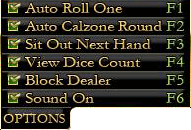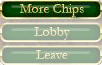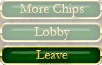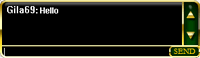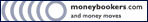Auto Roll One (F1):
Select this option to make an automatic roll at the beginning of each game, before the first roll is thrown.
Auto Calzone Round (F2):
Select this option to automatically start a Calzone Round when itís an option in your game.
Sit Out Next Hand (F3):
Currently not available.
View Dice Count (F4):
Allows you to see the number of dice on the table at any given time.
 Block Dealer (F5):
Block Dealer (F5):
If you do not wish to receive messages of dealer calling moves in your chat box you can select Block Dealer.
Sound On/Off (F6):
Turns Sound Effects and Dealer Voice on or off.