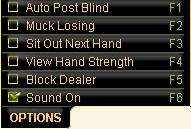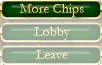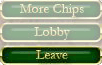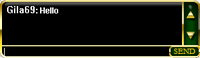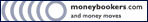|
 |
| Home | Getting Started | How to Play | Features | Tournaments | Real Money | Contact Us | FAQ | About Us | Promos |
|
Poker Game Features Poker Options Menu:
Auto Post Blind (F1):
Block Dealer (F5): If you do not wish to receive messages of dealer calling moves in your chat box you can select Block Dealer. Sound On/Off (F6): Turns Sound Effects and Dealer Voice on or off. More Chips: Click to add more play money to your Balance. This box will display your balance as well the amount of play money you can add at any given time.
Lobby: Brings the Game Lobby screen forward, without closing the game.
Leave: Click to leave the game and forfeit your points / money.
Chat Box: To send a message to other opponents, click in the chat box, type your message and click send.
|
|
| Backgammon | Site Map | Affiliates | Tell a friend | Terms and Conditions | Privacy Policy |